You might know O’Reilly books from their series with the animals on the covers. The O’Reilly for Higher Education platform offers all of the O’Reilly publications as well as a wide range of titles from other publishers, all in electronic form. They also offer video lectures and tutorials and structured learning paths. It covers topics such as business, data science, all things computer-related including certification prep, and hobbies.

Find O’Reilly for Higher Education from Gleeson Library’s home page: Search > Databases > O. We also catalog individual titles, which you can find in Ignacio and Fusion.
On the Gleeson Gleanings blog, we regularly highlight additions to the O’Reilly collection.
O’Reilly features:
- Access to ebooks, videos, and audiobooks
- Structured and customizable learning, playlists, and recommendations
- O’Reilly Answers
- Mobile and television app viewing
- Unlimited access to content
- Privacy and security
- Accessibility
The O’Reilly home page highlights new and recommended content, offers a preview of your viewing history, and enables searching for content. If the menu is not visible on the left, click the menu button for more options.

The main menu has shortcuts to the main areas of the platform. Your O’Reilly is the place to find an overview of your user profile, see all your viewing history, and find playlists you’ve created and annotated highlights you’ve captured. Answers is a tool to search all the O’Reilly content to find an answer to a question. Explore takes you to all content organized by topics, popular titles, recommended, early releases, shared playlists, and resource centers. In Settings, you can subscribe to weekly emails, pair your mobile devices, and adjust language preferences, keyboard shortcuts, and your account.

Find more information about features and recent updates on the O’Reilly website.
Accessing ebooks, videos, and audiobooks
When you select a resource, the preview page summarizes the content.
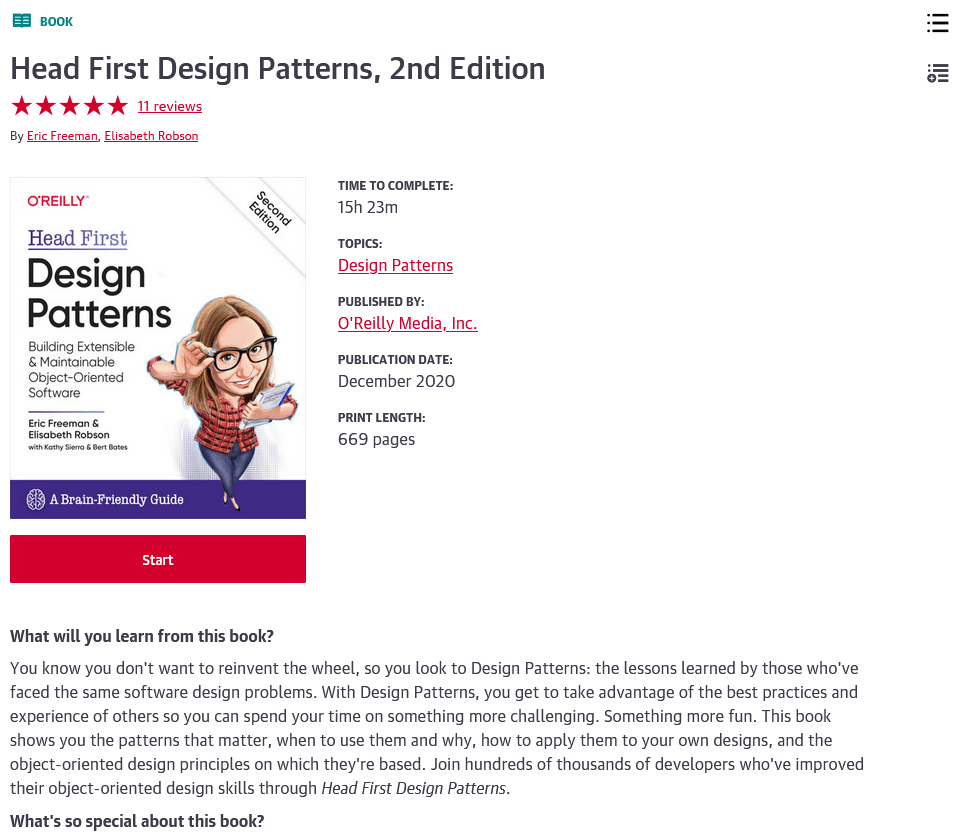
Click Start to open the ebook at the beginning.

Click the Table of Contents button to select a different starting point.

Once inside the content, the viewer treats each chapter as one unit, so there are no page numbers.

Scroll or page up and page down to move from page to page. Move to a different chapter with the links at the top or with the Table of Contents button. The bold arrow at the lower right of the page goes to the beginning of the chapter.

Click the Search button to find specific content in the book.

Videos and audiobooks have the same preview page as ebooks.
Videos and audiobooks appear on the platform in a video player that enables skipping forward and backward, full-screen display, and selection of language for captions (for videos).

The video player offers closed captioning. Audio transcripts appear below videos. Audiobooks play in the video interface but do not have transcription or captions.
Structured learning and playlists
O’Reilly has a few ways of organizing content.
O’Reilly editors curate Learning Paths, which bring together video and book chapters on a specific topic, such as “Becoming an Effective Manager” and “Python for Data Analytics.” They also create Resource Centers, which cover an area from beginner to expert level. Examples include business analytics, machine learning, and software architecture.
They invite experts to create Playlists, where they recommend books, chapters, and videos. For example, author Scott Berkun has created the playlists “Working Remotely Can Work for Everyone” and “Presentation Skills.”
One way to find these curated groups is to select a topic and then select a format type.
You can also create your own playlists. Click the Add to Playlist button on any piece of content.

O’Reilly Answers
When you enter a question in the O’Reilly Answers search field, the platform retrieves what it thinks is the most relevant content from the collection.
Alternate viewing
O’Reilly has mobile apps for iOS and Android, so you can get to the platform on your phone, including downloaded content.
If you have Roku or Amazon Fire, you can watch videos from the platform on your tv.
Read more about apps and extensions on the O’Reilly website.
User limits
All O’Reilly titles have unlimited access for the USF community. Infrequently, O’Reilly removes titles from the collection.
Privacy
Neither Gleeson Library nor the University of San Francisco can see your individual actions on the platform. Account administrators at Gleeson Library can view aggregated data on usage trends, including popular topics, number of users per day, and learning patterns.
Read more about O’Reilly’s privacy policy on their website.
Accessibility
O’Reilly states that navigation is available by mouse, keyboard, and screen reader.
Videos feature closed captioning, transcripts, and adjustable playback speeds. Captions are available in several languages.
For all content, you can adjust the size of type, the color of the background, and the width of the text column. Click Reader Settings (gear symbol) on any page.

Read more about O’Reilly’s approach to accessibility on their website.
