Each fall semester, the Electronic Resources & Systems (ERS) department welcomes back new and returning USF community members alike with an overview of accessing Gleeson Library’s e-resources.
First things first, Gleeson’s homepage is always your starting point.
Your access to all our e-resources begins from here.

Fusion
With its search box prominently displayed front and center, Fusion is among our most heavily used resources, providing a one-stop shop for a quick look at what research materials, such as journal articles, might be available on nearly any given topic. Many of Gleeson’s most used e-resources are included in Fusion. Search results are easily sortable by a wide range of factors, including date published, material type, and publication.
Databases, Encyclopedias, Journal Finder, Ignacio Library Catalog
If you’re ready to begin researching with a bit more of a directed focus on material type, directly below the Fusion search box are links to Databases, Encyclopedias, Journal Finder, and Ignacio Library Catalog.
- Databases lists all of Gleeson’s research databases available for you to search.
- Ignacio is a complete listing of all Gleeson’s books (print and ebooks), videos, and streaming media collections.
- Journal Finder allows for searching library holdings by publication title, giving online access to thousands of journals, magazines, and newspapers, as well as the latest issues and back files of titles ranging from pop culture interests to scholarly, peer-reviewed academic/scientific fields.
Interested in exploring every journal, magazine, and newspaper we have in our collection? Check out the in-depth post:
What is Journal Finder?
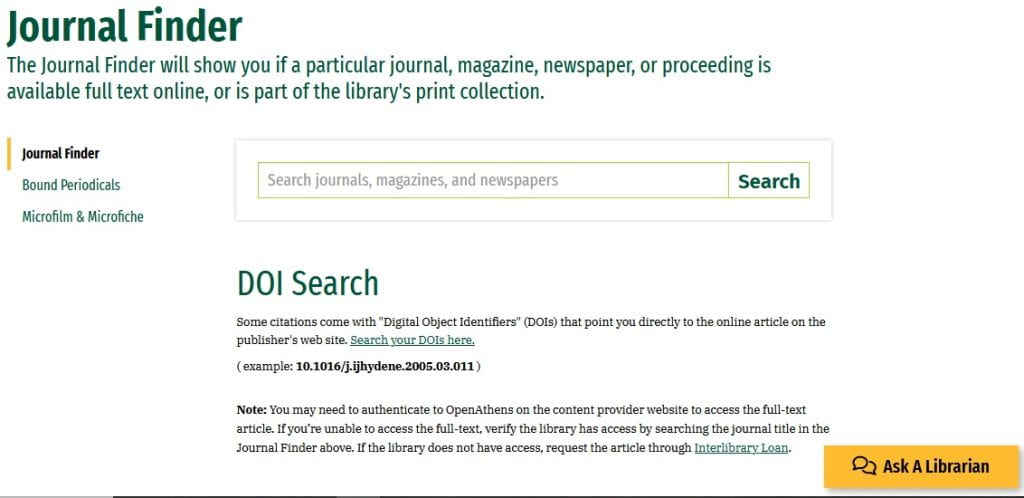
Connecting to Online Resources
On the Gleeson Library homepage, under the “Using the Library” drop-down menu, is a link to Connect to Online Resources.

This page offers detailed information on accessing Gleeson’s e-resources via our library website and content provider sites (if you find yourself at a restricted site from a Google search and wonder if we have access).
In addition, in the side column are links to these useful pages:

- Linking to Library Resources for instructions on sharing articles with fellow students and faculty.
- Using Ebooks guide to using our most used ebook collections.
- FAQs on a broad array of library-wide matters.
- Library Systems Status lists any scheduled maintenance and current problems affecting access to any of our databases.
- Report a Problem and let us know if you encounter any difficulties or have questions.
Just Ask Us
Our Ask A Librarian button link appears “floating” on the lower right side of the screen on every landing page.
Ask a Librarian is a one-stop destination for contacting departments at Gleeson Library for all your library-related queries. Please contact us if you have any questions.

Featured image: Bert Kaufmann from Roermond, Netherlands, CC BY 2.0 , via Wikimedia Commons
