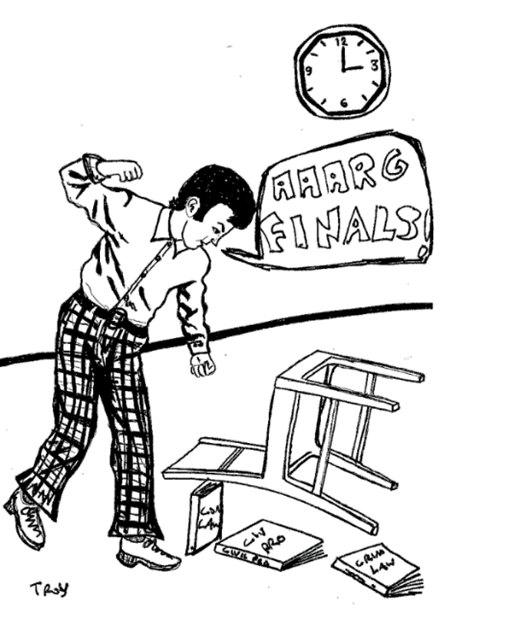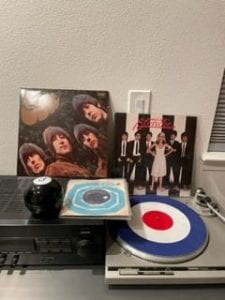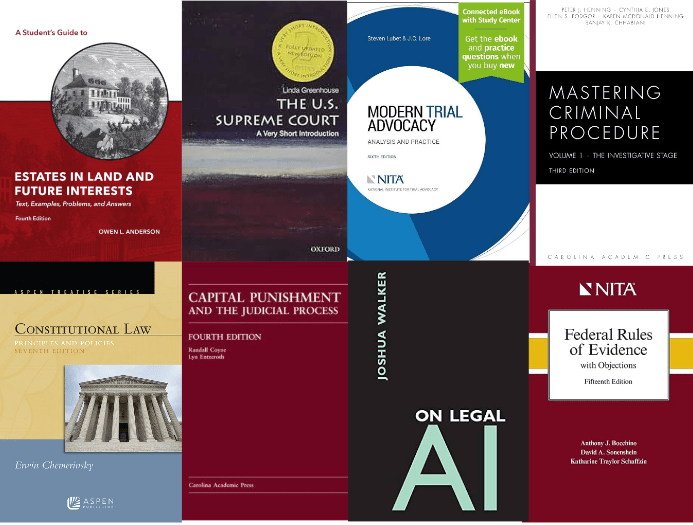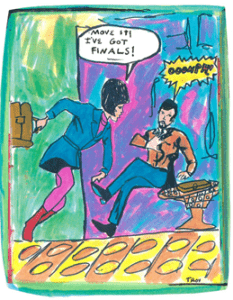
With finals soon arriving, it is the perfect time to think about the strategies of a successful law school exam experience. By now, you may have figured out an effective study approach, but here are some additional tips in case there’s something new that could be helpful.
Create a schedule. It is helpful to create a finals study schedule, where you can factor in any additional time needed for reviewing concepts, and completing practice questions and exams. Perhaps create a game plan, or a day-by-day schedule for each class. Maybe you need to allot more for study time for your more challenging courses. But be sure to budget time for current assigned readings and assignments, so that you don’t fall behind.
Identify your strengths and weaknesses. Review your syllabus, class notes and highlighted sections of your casebook to create a ”hit-list” of topics to study. Flag the material that you find most difficult, so you can focus on any knowledge gaps. Then, you can prioritize topics you struggle with the most, over topics you’ve already mastered.
Team up with a great study group, partner, or study aid. Study groups can be a valuable learning tool. For some students, talking through material with classmates could help your understanding and retention of course materials. But if studying with classmates is not your thing, use the authors of the study guides as your friends and study partners. Additionally, try some study guides, available in print and as eBooks through the library, such as as Glannon Guides, the Emanuel Crunch Time, and Questions & Answers. These can help you review material through flow charts and summaries; they also provide short-answer, multiple choice, and essay questions and answers, so you can test your knowledge.
Complete your outlines and then work on editing down and memorizing them. So much material is covered in law school that it can seem quite jumbled in your mind. The professors construct the exams to see how well you can link all of the concepts together; this shows that you can apply the skill of analyzing numerous concepts at the same time. Reviewing, editing down, and memorizing your outlines will help you recognize how all of the facets of the particular law class work together in building the overall meaning and understanding of the subject. Need help making an outline? Try one of the library’s Emanuel Outlines available online or in-print at the circulation desk.
Pay attention in class. One last piece of advice that seems to always work is to pay attention in class. Yes, this seems obvious, but paying attention in class will truly save you time because your class notes will make sense and save you from time spent having to learn new concepts and laws. Really focus on what the professor says in class; this will also give important hints about what is expected for the exam. Also participate in class; the discourse you have with the professor is great for the learning experience and professors love it. If you are nervous about talking in class, a good tactic is to go to class with a list of questions. These may be from the reading or questions that you had after evaluating the material from past classes.
Maybe if you follow these great tips, you will not end up like the poor chap below: