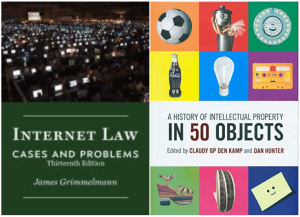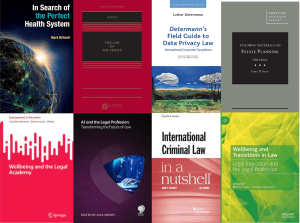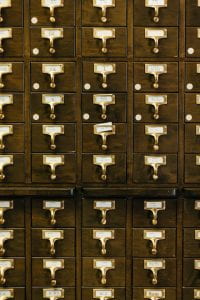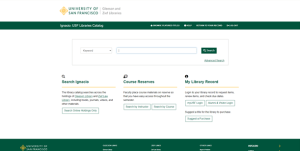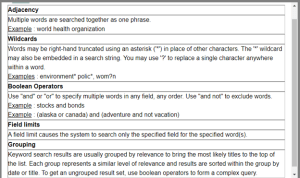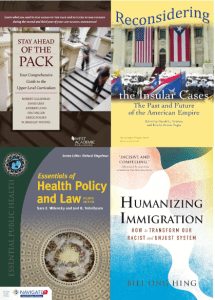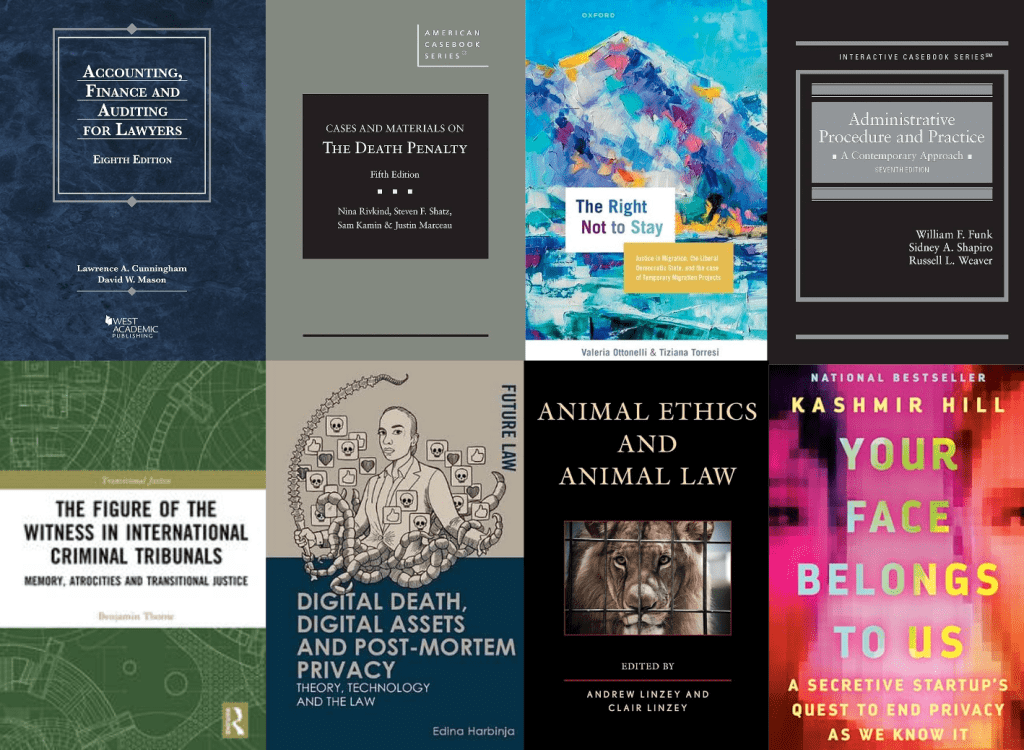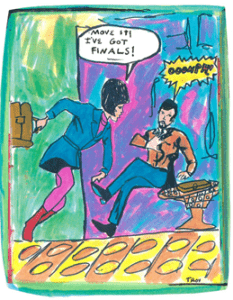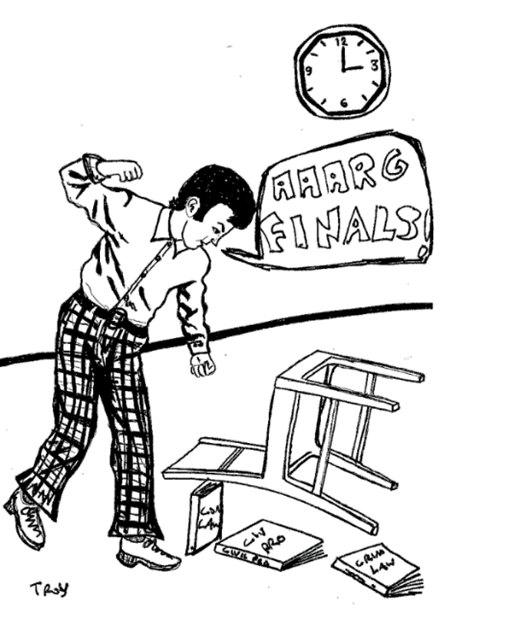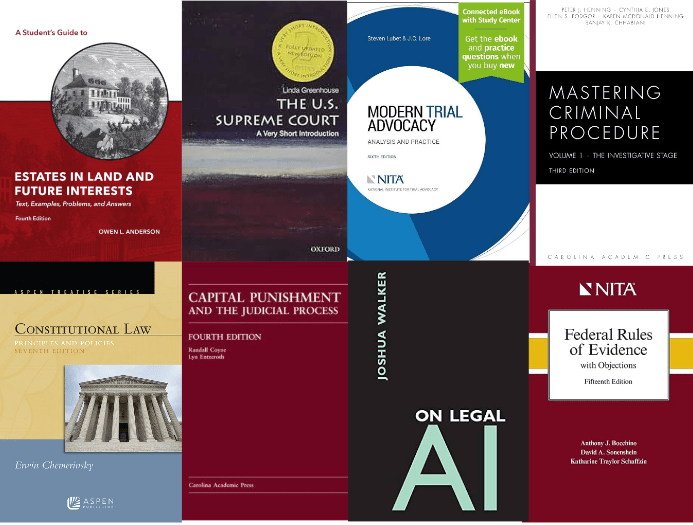The Zief Law Library added new books to its collection in June 2024. Topics from June include business law; career planning; constitutional law; courts and judiciary; criminal law; cultural heritage; discrimination and exclusion; drug laws and policies; employment; family law; healthcare and abortion laws; housing; humanitarian law; indigenous rights; intellectual property and art; laws of war and the military; legal research; libraries and archives; maritime law; tax law; and technology.
Click the titles below or explore our monthly New Materials at Zief Law Library webpage for the complete list of recent arrivals. On this site, you will find new additions to the Zief Library print and digital collections. Navigate the site by using the tabs to the left. New books are organized by date of arrival.
- International Perspective On Indigenous Religious Rights, edited by Claude Gélinas, Raphaël Mathieu Legault-Laberge, and Sébastien Lebel-Grenier.
- Beware Euphoria: The Moral Roots and Racial Myths of America’s War On Drugs by George Fisher.
- Judging Insanity, Punishing Difference: A History of Mental Illness In The Criminal Court by Chloé Deambrogio.
- Roadmap: The Law Student’s Guide To Meaningful Employment by Neil W. Hamilton.
- Ambitious Like A Mother: Why Prioritizing Your Career Is Good For Your Kids by Lara Bazelon.
- Free Speech and Turbulent Freedom: The Dangerous Allure of Censorship In The Digital Era by Michael J. Glennon.
- Copyright In The Street: An Oral History of Creative Processes In Street Art and Graffiti Subcultures by Enrico Bonadio and Carlo Matteo Danusso.
- Radical Acts of Justice: How Ordinary People Are Dismantling Mass Incarceration by Jocelyn Simonson.
- Legal Research In A Nutshell by Kent C. Olson, Kurt X. Metzmeier, and Michael Whiteman.
- Legal Ethics and Social Media: A Practitioner’s Handbook by Jan L. Jacobowitz and John G. Browning.